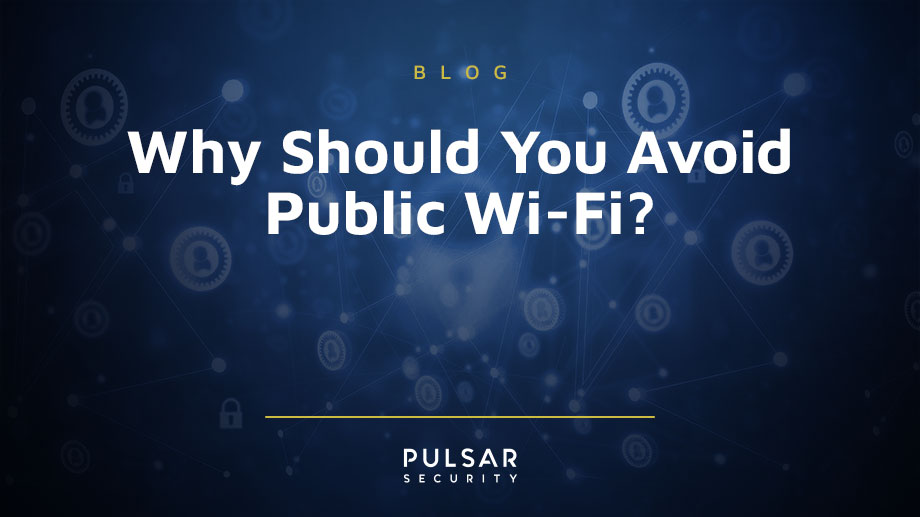Why Should You Avoid Public Wi-Fi?
Hunting for Wi-Fi wherever we go is second nature in a digitally connected world. Public Wi-Fi networks are a favorable way to stay online, whether at the shopping mall, airport, or even your local coffee shop.
But what if I told you that the convenience often comes at a hefty price? According to a study by Forbes, 40% of respondents had their information compromised while using public Wi-Fi. These show the alarming risks of connecting to these networks that seem innocent.
The study found that individuals use public Wi-Fi more frequently than expected. The majority, 35%, access public Wi-Fi around three to four times a month – see how prevalent these networks have become. For 23% of people, public Wi-Fi is a means to cut down cellular data usage, while 20% trust these networks enough to make financial transactions.
But where are these data compromises happening? The study showed that the most common places people use public Wi-Fi are at hotels and restaurants, which are typically bustling with people seeking an internet connection.
Shockingly, four in ten respondents have experienced the nightmare of having their information compromised while using public Wi-Fi. Even more alarming is where these breaches occurred – in airports and restaurants.
With these findings, learning the risks involved and exploring the steps to keep your information secure while navigating the digital landscape is important. Your online security is at stake, and staying informed is the first step towards protecting yourself.
What are the risks of public Wi-Fi?
Everyone has been there – sitting at a café enjoying a latte and realizing our data plan is running low. The temptation to connect to the nearby public Wi-Fi network is hard to resist. After all, it's free.
Well, that's where things begin to get tricky. The public Wi-Fi allure lies in its apparent cost-effectiveness and simplicity. These free Wi-Fi hotspots give an enticing opportunity for consumers to stay connected without incurring any data charges. But you know, "there's nothing like free lunch." It applies to digitization, too.
Remember, the same features that make free Wi-Fi hotspots enticing for you, the consumer, make them equally appealing to the bad guys – the hackers. One important factor is that these networks often need no authentication to establish a connection. With the lack of security comes a golden opportunity for threat actors to gain free access to unsecured devices sharing the same network. While this is convenient internet access, it can be a breeding ground for cyber threats.
Here's why you should proceed with caution:
- Middle-in-the-middle Attack
Man-in-the-middle (MTiM) attacks occur when users connect to a seemingly trustworthy network. This attack happens when a hacker positions themselves between two parties, typically a website or application and a user. The purpose is to intercept their data and communications exchanges, intending to steal – from making unauthorized purchases using card details to openly hacking into personal accounts.
You are made to believe you're exclusively interacting with the trusted site. Hence, you unsuspectingly provide your financial information, login credentials, or sensitive data. To achieve this scheme, hackers create Wi-Fi hotspots that mimic legitimate ones, for example, a café's Wi-Fi network. It makes it hard for you to distinguish what's real and what's not – you're not thinking about it because what are the chances?
Statistics show that 35% of exploitation activity involves these attacks, with 58% of all posts on criminal marketplaces and forums containing banking data stolen through MTiM.
- Malware Distribution
When connecting to a public Wi-Fi, your device could fall victim to malware without your knowledge. Malware, which is malicious software, includes digital threats such as ransomware, spyware, and Trojans. These programs are created to infiltrate your device and carry out actions such as damaging files, stealing sensitive information, and rendering your device out of service.
Criminals take advantage of the lax security measures of public networks by injecting malware into the network, thus contaminating the system. Once the user's device is connected, they are exposed to malware.
Unlike other cyber-attacks that may show warnings or trigger alarms, malware cannot be detected easily. This is how personal information is stolen, keystrokes logged in, screenshots captured, and even worse.
Notably, public networks are vulnerable to malware attacks because they lack encryption. Malware distribution continues to grow as more people depend on public Wi-Fi to check social media, emails, and even online banking.
- Unencrypted Data
Unencrypted data is unprotected information that is easily accessible. According to research, 25% of the world's WI-FI networks lack any password or form of encryption. It implies that the information transmitted over these networks is open for everyone to read. Additionally, 3% of hotspots use the outdated Wired Equivalent Privacy (WEP) protocol to encrypt data – which can be cracked in just a few minutes.
Major WI-FI hotspots employ encryption based on the Wi-Fi Protected Access (WPA) family of protocols. Nonetheless, this form of encryption relies on factors like password strength. If the password is easily accessible, which is the case in most public areas, a criminal determined to decrypt the network can effectively do that, thus nullifying any protective measures.
What should you beware of when using public Wi-Fi?
In this age, there is a thin line between vulnerability and security. Hackers are keeping up with the trends, employing even sophisticated tactics. They use safe domains to mimic legitimate ones, like "HTTPS" to give an illusion of a secure connection. 82% of phishing websites use the secure connection setting to be more enticing and convincing.
The Federal Bureau of Investigation (FBI) urged users always to question the source, verify suspicious links, pay attention to web addresses, and depend on more than the "HTTPS" and lock icon to strengthen their defenses.
Here are a few steps to safeguard your online security:
- Enable two-factor authentication so that when the hacker gets your password, they won't be able to access the accounts without the second verification step, which protects you through a text to your phone, face identity or fingerprints, for instance.
- Use a Virtual Private Network (VPN), which encrypts your internet traffic. This security measure makes it hard for hackers to access your data by acting as a protective channel such that your data is not seen as it passes through a network.
- Forget the network and turn off auto-connect after using a public Wi-Fi network. Most phones and laptops have their connectivity settings automatically. Auto-connect also includes Bluetooth in public places, allowing other devices to communicate with the hacker. In unfamiliar areas, make sure these settings are turned off.
- Keep off sensitive transactions on public Wi-Fi, like shopping or online banking. Even when on a VPN, it can be risky. If you must use them, use your phone’s network instead.
- Ensure you keep your device updated from the apps, system, and antivirus updates to ensure they are equipped with the latest security patches. Antivirus programs keep you protected when on the public network. You get an alert if any viruses are detected or if there's any suspicious malware, attack, or activity accessing your system. The Federal Trade Commission recommends that you update your software.
- When in public places, keep your devices in sight. You may be cautious within a network, but that won't stop anyone from stealing and peeking at your important and personal information.
- Always use strong and complex passwords that are difficult for anyone to guess. Additionally, confirm that you are connecting to the correct network. As mentioned earlier, hackers may create networks similar to normal ones that look harmless.
Even with all these precautions, there's more to what meets the eye. As the digital landscape continues to grow, so do cyber threats morph into more stringent measures. You need to be up to speed, always!

Marshall Thompson
Marshall is a Security Consultant and Software Engineer with a wide range of talents across development, penetration testing, and cloud services. Marshall plays a large role in the development of enterprise software at Pulsar Security, specializing in .NET, MSSQL, Azure, Active Directory, C#, and Python.